In today’s digital age, having a Facebook presence is crucial for businesses to connect with their audience and expand their reach. Creating a Facebook Business Page is an essential first step towards establishing your brand online. Whether you’re a small startup or a well-established company, here’s a simple guide to help you create your own Facebook Business Page.
Step 1: Sign Up or Log In to Facebook
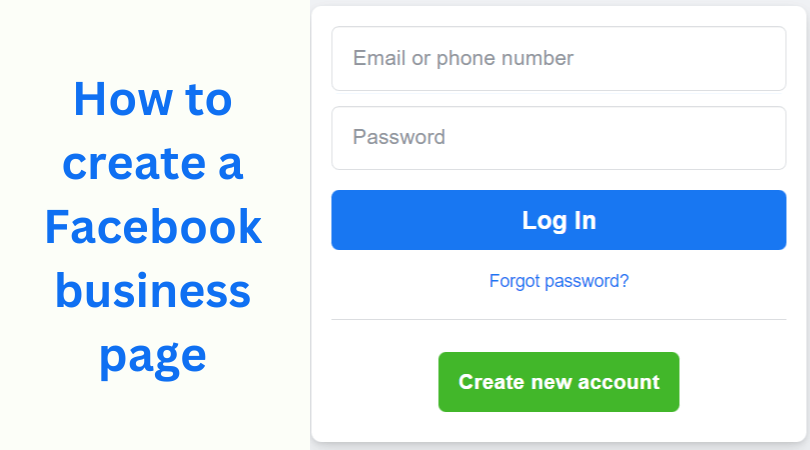
If you already have a personal Facebook account, log in to it. If not, you’ll need to sign up for a new account. Visit facebook.com and follow the prompts to create your personal account. Once you’re logged in, you can proceed to create your business page.
Step 2: Go to the Page Creation Section
Once logged in, locate the “Create” button at the top right corner of the screen. Click on it and select “Page” from the dropdown menu. This will take you to the page creation section.
Step 3: Choose Your Page Type

Facebook offers different page types to suit various businesses and organizations. Select the appropriate category that best describes your business, such as “Local Business or Place,” “Company, Organization, or Institution,” or “Brand or Product.” Choose a category and subcategory that aligns with your business.
Step 4: Add Business Information
Now it’s time to fill in your business details. Provide essential information such as your business name, address, phone number, website URL, and a brief description of your business. Make sure your information is accurate and up to date as it helps customers find and connect with you.
Step 5: Upload Profile and Cover Photos
Choose high-quality images for your profile picture and cover photo. Your profile picture should ideally be your logo or a professional photo representing your brand, while your cover photo can be a visually appealing image related to your business. Make sure both images are clear, relevant, and visually appealing.
Step 6: Customize Your Page
Personalize your page by adding additional details such as your business hours, services, menu (if applicable), and any other relevant information. You can also customize your page layout, add a call-to-action button, and rearrange sections to highlight important content.
Step 7: Invite Followers
Invite your friends, family, and existing customers to like and follow your page. You can also promote your page through other marketing channels to attract more followers. Building a community around your page is essential for engagement and brand awareness.
Step 8: Create Engaging Content
Start sharing engaging content with your audience to keep them interested and connected. Share updates about your products or services, behind-the-scenes photos, customer testimonials, promotions, and other relevant content. Aim to post regularly to maintain a consistent presence on Facebook.
Step 9: Engage with Your Audience
Respond to comments, messages, and reviews promptly to show that you value your customers’ feedback and engagement. Encourage conversations, ask questions, and interact with your audience to foster a sense of community and loyalty.
Step 10: Analyze Performance
Monitor the performance of your Facebook page using Facebook Insights. Analyze metrics such as reach, engagement, and demographics to understand what content resonates with your audience and adjust your strategy accordingly.
Creating a Facebook Business Page is a straightforward process that can significantly benefit your business. By following these simple steps and regularly updating your page with compelling content, you can effectively engage with your audience, promote your brand, and grow your business online.
F&Q
What is a Facebook business page?
- A Facebook business page is a free platform provided by Facebook for businesses, organizations, brands, and public figures to connect with their audience on Facebook. It allows businesses to share updates, engage with customers, and advertise their products or services.
How do I create a Facebook business page?
- To create a Facebook business page, log in to your personal Facebook account, then click on the “Create” button at the top-right corner of Facebook and select “Page.” Follow the prompts to choose a page type, add information about your business, such as the name, category, and description, and upload a profile picture and cover photo.
Do I need a personal Facebook account to create a business page?
- Yes, you need a personal Facebook account to create and manage a Facebook business page. The business page is linked to your personal account and allows you to manage it as an admin.
What information should I include on my Facebook business page?
- Include essential information such as your business name, category, description, contact details (phone number, email, website), business hours (if applicable), and any other relevant information that your audience may need to know about your business.
Can I customize the appearance of my Facebook business page?
- Yes, you can customize the appearance of your Facebook business page by uploading a profile picture, cover photo, adding a call-to-action button, and arranging the sections on your page to highlight important information.
=============




